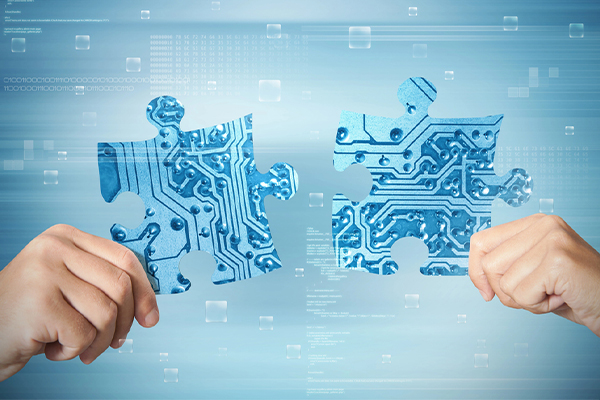Learn The Difference Between Backups and Redundancy

Understanding DDoS Attacks: Detection and Protection
July 18, 2022
The Benefits of Regulatory Compliance for Your Business
September 28, 2022While redundancy schemes and backup are both data safety measures, they are not the same, and neither are they interchangeable. Each has distinct functions and benefits that you must consider when selecting a data protection strategy. Read on to learn more about the difference between backups and redundancy.
What is Redundancy
Redundancy is a frequently used data protection real-time approach that acts as a fail-safe against any hard drive failure. It entails duplicating all critical functions and components of a system to increase its reliability. RAID (Redundant Array of Independent Disks) is an example of a redundancy feature typically found in NAS boxes and servers.
Unlike backups, which do not offer real-time protection, RAID creates multiple file copies in real-time through several hard drives. Therefore, if one of the hard drives within the array fails, others take over (usually) without interruption. This measure makes redundancy better suited for protecting against multiple problems, including device theft, fire, failed drives, or even accidental deletion of files.
As a business owner or decision maker, there are four ways you and your team could think about redundancy for an effective disaster recovery plan: These are;
- Network Redundancy
Network redundancy entails having additional pathways in your network through redundant switches or routers to ensure complete continuity of services and minimal downtime in case of a device failure within the networks.
- Colocation Redundancy
Colocation redundancy involves placing your mission-critical servers and data in a colocation facility. Therefore, in case of a natural or created disaster, like a fire, your data will still be available and accessible because it is in a different location.
- Power Redundancy
Power redundancy involves having more than one power supply for your devices. Therefore, in the event of a power outage, you can still keep your devices running with a UPS (uninterruptible power supply), generator, or battery backup.
- Geographic Redundancy
Geographic redundancy involves replicating data in multiple locations, usually in another city or country. This way, you ensure that even if one site is lost, the data is still available from the other sites.
In a nutshell, redundancy is a real-time fail-safe measure that protects data against hard drive failure and malfunction rather than creating an actual data backup.
What Is a Backup
A backup, on the other hand, is an insurance policy against any catastrophic event your business might endure. It is a complete copy of your data stored in a secure location that you can use to restore your systems after a security bridge or accidental deletion of files. For example, if you accidentally deleted a file, it would disappear from your primary storage and redundancy. However, the backup would still have the deleted file on a separate, independent medium. That is why you must always back up your NAS, even if you have set up for RAID.
Backups are not real-time since they take effect at intervals, usually daily or weekly. Unlike redundancy, which keeps your systems up and running even though a hardware failure, a backup only gets your system up and running again after a complete data loss. There are two ways you can back up your business’s data:
- On-site- These are copies of your data stored locally on an external hard drive or a server. The downside is that they are vulnerable to the same disasters that can destroy your primary data.
- Off-site or cloud backup- Cloud backup is a strategy for backing up data and storing it in a different location (off-site), usually in the cloud. Cloud backup is a popular choice for businesses because it is more secure than on-site backup and provides easy access from anywhere.
The 3-2-1 Rule for Data Backups
The 3-2-1 rule is a guiding principle for data backup and disaster recovery. It states that for you to have an effective disaster recovery solution and dependable redundant backup, you must create: three copies of your operational data, stored on two separate media forms, with one of the copies located off-site.
- Obtain three data copies. You must have at least three copies of data at any given time.
- Store the copies on two types of media. At least one copy should be stored on a media type different from the others, such as an external hard drive, a server, or the cloud, to ensure seamless business continuity in case of hard drive failure.
- Store one copy off-site. It could be in another room, another building, or another city. The important thing is that the copy is not in the exact location as the others.
By following the 3-2-1 rule, you can be sure that your business’s data is well-protected against any disaster or security bridge.
Get Started Securing Your Business Data
Singularis IT is a leading Managed IT Services Provider that offers reliable and affordable data Backup as a Service (BaaS) solutions for businesses of all sizes. We also provide Data Centers and Managed Hosting services designed to keep your business’s data safe and secure.
At Singularis IT, we can help you create an effective data backup and disaster recovery plan that meets your business’s specific needs. Contact us today to learn more about our services.